What is Fintiba Transfer?
Fintiba Transfer is a cooperation between Fintiba and two international money transfer providers – Transfermate, available in 192 countries and xCurrency in China.
Fintiba Transfer is the fastest way to your blocking confirmation – you can make international money transfers in your local currency at favourable exchange rates and without additional fees. Other benefits include:

1. Easy registration via the Fintiba app
Choose between our partners TransferMate or xCurrency
2. No additional transfer fees
Transfer of the money in the home currency to a local account of our partner without additional transfer fees.
3. Quick and automated process
The money arrives to the blocked account in 2 to 4 working days and the blocking confirmation is issued automatically.
4. Fastest reversal transfer
In case of a visa denial – the fastest way to get back your blocked amount (if Fintiba Transfer was used for the initial transfer).
Fintiba Transfer is a solution only available to international students, language students, au-pairs, interns or apprentices. Due to regulatory restrictions Fintiba Transfer is not available to applicants for job-seeker visas or residence permit applicants.
How to transfer your money with Fintiba Transfer?
After you’ve completed the account opening process you need to transfer the blocked amount to get your Blocking Confirmation. International transfers can be tedious and time-consuming. Fintiba Transfer solves that for you and ensures that your funds arrive in the blocked account in the fastest, safest and, of course, cheapest possible way.
Fintiba Transfer enables you to send the blocked amount via one of our partners – either TransferMate or xCurrency (only for customers in China) – without any additional transfer fees and with much shorter processing times of 2-3 working days.
To initiate a transfer head over to the Fintiba Transfer card in your account. Once you click on the card you will be shown a short questionnaire, which will help us recommend the most suitable solution for your transfer.

We will ask you if you plan to send the money from a European SEPA account or from another country. If you answer with a NO to this question, we will have one more step before the final recommendation. The final question in the survey is whether you plan to send the money from China, as we can recommend a partnership with an additional provider there.

Once you have provided all requested information, we will recommend the best provider for you. To initiate the transaction, simply click on the “Start Transfer” button.
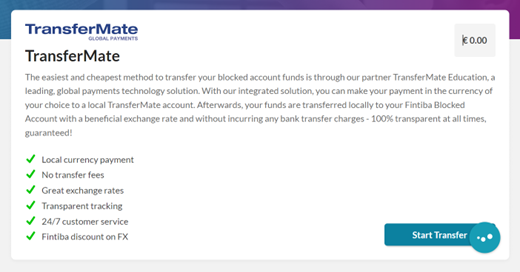
In case you want to proceed with a transfer via TransferMate, you will be taken to their webpage where you will see how to complete your transfer in 4 easy steps: Your Payment Registration, Student Details, Payer Details and Confirmation.

In step 1: Your Payment, you can select the country you want to transfer money from. The payment amount is set as per your blocking agreement. Transfermate will then show you different payment methods and currency options. Please note that the rate you see is held for you for 48 hours after the completion of your payment registration. Thus, if you are not ready to pay the full amount in that time, please register your transaction at a later stage.
In step 2: Student Details, you need to select who is making the payment. Options include you (the Student), Parent of Student, Relative of Student or other. In addition, you must confirm the information pulled from your Fintiba account and add any additional mandatory info that is missing.
In case you are not the one making the payment, you need to add the details of the person who will do the transfer in step 3: Payer Details. Otherwise, you can choose a password and confirm your payment registration.
Acceptable payment methods include VISA, Mastercard, American Express card, UnionPay, Alipay or a bank transfer. In case you have issues completing the process or want to collect more information, watch the Transfermate video tutorial on how to make the transfer.
Can I send the blocked amount in any other way?
There is another possibility to make the money transfer – you can send the money via a regular international bank transfer, however, please note that this may take up to 2 weeks and the process is less transparent as the money has to go through a network of corresponding banks.
Before you initiate a bank transfer head over to the “Documents” section of your account, where you can find and download the “Transfer Information Document” that looks like this:

Here you can see your blocked account number: the IBAN starts with DE and the holder’s name – your name; as well as the full sum you need to transfer, including the additional buffer amount for international transfer, as well as our opening fee. Please only transfer the exact amount as stated in the document. Please also check the Transfer document for the maximum number of transfers you can make to your blocked account.
What happens after I have send the blocked amount to my account?
Once your FULL blocked amount needed has been successfully deposited in your blocked account, the blocking confirmation will be automatically issued and available for download in the ‘Documents’ section of your Account. It is available in both German and in English and includes your personal details, the total blocked amount sum and duration for the account, as well as login details for the person from the embassy who can check the information in real-time online. Here you can find more information about German blocked accounts.


